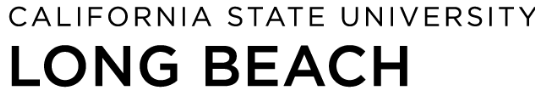Deaf & Hard of Hearing Support Services
Deaf and Hard of Hearing students, upon request, can be provided the following support services: Sign Language Interpreters, CART Writers, Note-taking, a Parking Permit for priority parking spaces, Priority Registration, and Disability Management.
Complete the via Single Sign On (SSO) or the BMAC website. Within the application, you can upload your disability documentation. Once your application and disability documentation are submitted and received, BMAC will reach out to schedule a Welcome Meeting with a BMAC specialist.
*You are not officially registered with BMAC until after you have completed your Welcome Meeting.
Once the New Student Application and disability documentation are received and the Welcome Meeting is completed, approved support services can be requested for each class through MyBMAC. Accommodations for courses must be renewed each semester through MyBMAC. To request an Interpreter or Captioner as accommodations for any campus event (special events, one-time requests, etc.), complete the .
To arrange an appointment with a Deaf & Hard of Hearing Support Services staff member, call: Voice (562) 985-5426 or Videophone (562) 286-6671 Currently, all appointments are held virtually on Zoom.
- How to Navigate MyBMAC:
ASL MyBMAC Instructional video: (Content coming soon) - Working with ASL interpreters in a remote setting (Content coming soon)
- Working with CART Writers in a remote setting (Content coming soon)
- (PC, Mac, iPad)
- Information on Captions
- Working with ASL interpreters in a remote setting
- Working with CART Writers in a remote setting (Conten coming soon)
Frequently Asked Questions (FAQs)
Student FAQs
- Complete the and provide disability documentation.
- Once the application and disability documentation are received, BMAC will reach out to schedule a Welcome Meeting with the Deaf & Hard of Hearing Specialist.
- After the Welcome Meeting is complete, you are officially registered with BMAC. Your accommodations can be selected for each class through MyBMAC on your Single Sign On (SSO).
- Documentation of your disability can be submitted in the form of a letter from a doctor or mental health professional. BMAC’s Guidelines for Documentation provides detailed information for acceptable documentation.
- The BMAC Disability Verification Form can be downloaded and given to your medical professional.
Faculty FAQs
- No, auto-captioning does not meet current federal accessibility standards. AI-generated or auto-captioning often lacks accurate punctuation and is prone to errors. This can be confusing and places the burden of error correction on the viewer who may have limited or no access to the spoken message.
- To view an example, see the following video: "‚ÄĚ&≤‘≤ķ≤űĪŤ;
When notified of a Deaf/Hard of Hearing BMAC student, email BMAC ATP at bmac-atp@csulb.edu for further guidance. Only YouTube, Vimeo, and mp4 uploaded to Canvas are current acceptable formats. Captioning support is available for instructors with eligible students.
No, having real-time captioners and interpreters does not eliminate the need for closed captioning on videos and media used for instructional or entertainment purposes. …ę÷–…ę Captioners and Interpreters do not provide live captioning or interpreting for videos shown in class. Producing captioned videos and media takes time; impromptu captioning or interpreting is unrehearsed, unedited, and does not offer the same level of accessibility.
Yes, you will be notified in advance once the student selects their accommodations.
- Direct your communication to the student, not the interpreter/captioner
- Any information discussed with the student via the interpreter/captioner is confidential
- Let the student take the lead in disclosure or discussion about their disability. If you have specific questions about the students’ level of access, please direct these questions to the student.
- Only discuss the student progress with the student present, not 1 on 1 with the captioner or interpreter
- There is a natural delay in message delivery for both captioning & interpreting; it may take a moment for the interpreter/captioner to provide effective communication access.
- Interpreters & captioners will always communicate if there is anything needed for them to do their job effectively.
- Sign Language interpreting is communication facilitation between two languages & modalities (visual ASL & spoken English) as well as two cultures (Deaf & hearing).
- The interpreters will attend class regularly to interpret everything within the classroom environment for student access.
- Focus all communications to your student; face them while communicating and direct questions specifically to them.
- As there is a natural delay with language interpreting, allow extra time for students to receive and understand the message before expecting a reply.
- When you hear the voice of the interpreter, they are voicing the student's participation
- The interpreter may speak up if clarification is needed, often prefaced with comments such as "for the interpreter, can you please clarify."
- Interpreters are scheduled specifically for the communication access of the registered BMAC student
- Add the interpreters to Canvas so they may prepare for the upcoming content and vocabulary.
- For in-person classes: Interpreter(s) will sit at the front near the speaker and any visuals while facing the student.
- The interpreters will attend class regularly and interpret everything within the Zoom/online environment for student access.
- Make interpreter co-host for easier access (pinning student, arranging their visual setup, etc).
- If you record & post lectures to Canvas, the interpreter or student may opt to manage their recording to ensure the interpreter is visible for future access to the lecture.
- If you record and post lectures for all regardless of student attendance, the interpreters may also stay & interpret for the recorded lecture regardless of the BMAC student's attendance.
- For Zoom: do not assign interpreter under "translation" option as this does not capture the interpreter within the lecture recording.
- They will attend as a regular participant labeled "BMAC Interpreter [Name]".
- Be mindful of breakout rooms; ensure the student and the interpreters are placed within the same room.
- Real-Time captioning, also called Communication Access Real Time (CART), is visual access to a spoken language. Captioners (AKA writers) create a readable version of your lecture with ~98% accuracy and at a rate of ~200 wpm.
- Captioner will attend class regularly to caption everything in the classroom environment for student access.
- Students view the captioning on a device during class to aid in access to the lecture and classroom interactions.
- The Captioner may speak up if clarification is needed.
- Captioners are scheduled specifically for the communication access of the registered BMAC student
- Add the captioners to Canvas so they may prepare for the upcoming content and vocabulary.
- As there is a natural delay with captioning information, allow extra time for students to receive and understand the message before expecting a reply.
- For in person classes with an in-person Captioner: The captioner will need a seat with a table near a power outlet. They may contact you if any support is needed for classroom placement.
- The Captioner will attend class regularly and caption everything within the Zoom/online environment for student access.
- If you record and post lectures regardless of student attendance, the captioners will stay & provide captioning for the recorded lecture regardless of the BMAC student's attendance.
- Do not assign the captioner within Zoom as the captioners will be working on a separate platform.
- They will attend as a regular participant labeled as "BMAC Captioner [Name]" unless otherwise notified.
- Please be mindful of breakout rooms; ensure the student and the captioner are placed within the same room.
- In some cases, an in-person captioner is not able to be scheduled for in-person classes. Remote audio access for a remote captioner is the next best option.
- The student will attend in person, as scheduled, and provide microphone for lecture and retrieve from you at the end.
- The Captioner will work remotely and the student in your class will watch real-time captioning on a device.
- The microphone will provide audio access to the remote captioner.
- Wear the lapel microphone in an unobstructed area for a clear audio connection while you lecture.
- The student will initiate the audio connection.
The request can be submitted to the .
Captioners and interpreters review class materials to ensure they are prepared in advance on the subject matter.
To ensure communication access at any event on campus, please fill out the .
Yes, captioners and interpreters adhere to strict professional ethical guidelines regarding confidentiality. Any information they caption or interpret will remain confidential, regardless of the setting.