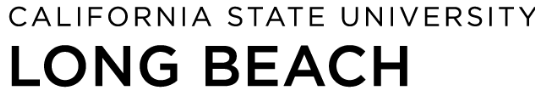Departments

Spring 2025 Schedule
The ATS-SPOT course evaluation team coordinates with departments to ensure the accurate and timely administration of course evaluations, facilitating prompt access to essential feedback.
Early-ending and Multi-instructor Courses
- Open: Friday, January 31, 2025
- Close: Friday, February 7, 2025
Traditional or End-of-semester Courses
- Open: Monday, March 17, 2025
- Close: Wednesday, March 26, 2025
No course selection changes will be accepted past Wednesday, April 9th.
Early-ending courses
- Open: 7 days before the last day of instruction
- Close: Last day of instruction
15-week semester courses
- Open: Monday, April 21, 2025
- Close: ŌĆ»Sunday, May 11, 2025
- Summary Reports will be emailed to the instructorŌĆÖs ╔½ųą╔½ inbox on Thursday, June 19.
- Available to departments via SPOT Dashboards and SharePoint on Thursday, June 19.
Digital Toolkit for Promoting Course Evaluations
The toolkit below includes pre-generated images, captions, and digital flyers, crafted for use during the three-week period before the end of classes in both the Spring and Fall semesters, while course evaluations are open. Follow our step-by-step instructions to easily share these resources on your social media platforms and digital channels.
Social Media Assets
Copy the link:
Select and download preferred provided image(s); images are sized appropriately for social media and other channels.
SPOT Course Evaluations Opening
Right click the images below to save the files on your computer.


SPOT Course Evaluations FAQs






SPOT Course Evaluations Closing


Select and copy a pre-generated message directly to your channel(s), or customize it to better resonate with your audience.
Your thoughts are like waves, guiding us towards better shores! Complete your course evaluations and help us navigate towards excellence. Link in bio to get started For help contact ats-survey@csulb.edu |
This is your chance to create a ripple effect that leads to changes in future courses. Your responses are anonymous, powerful and can inspire positive changes. For help contact ats-survey@csulb.edu |
You asked, we answered! Dive into todayŌĆÖs FAQ and let the current carry you closer to submitting course feedback! For help contact ats-survey@csulb.edu |
Your anonymous responses are read by instructors and campus administrators. DonŌĆÖt let this opportunity to provide feedback swim away! Link in bio to get started For help contact ats-survey@csulb.edu |
Your Final Splash Starts Now! Time is running out to dive into your course evaluations. Drop in before the deadline! For help contact ats-survey@csulb.edu |
Digital and Printable Flyers
Right click the images below to save the files.
Horizontal Displays 1920x1080px

Vertical Displays 1080x1920px