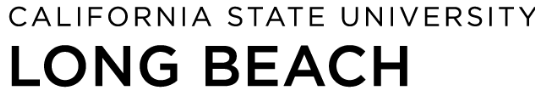Registration Information
Current students can register for classes and make changes to their schedule in My…´÷–…´ Student Center. Once enrolled, students may make changes to their schedule as needed until the last day of self-service registration. After self-service registration ends, registration and adjustments are by approval only.
Students are encouraged to attend a Registration and Online Tools workshop to learn how to use their online tools to manage their academic careers.
When to Enroll
Registration appointment times are based on graduation status, class level, and units earned. Continuing students register first, followed by new graduate and new returning students, and then new undergraduate students, who register during SOAR.
| Class Level | Registration Period |
|---|---|
|
Continuing students |
Registration usually begins:
|
|
New graduate students and new returning students |
Registration begins after all continuing students have had access to register. |
|
New undergraduate students |
Registration occurs during SOAR. |
To find your registration appointment time, refer to the Enrollment Dates section in My…´÷–…´ Student Center.
This calendar provides an overview of when you can make changes to your schedule for the fall and spring semesters. Deadlines are proportionate for winter and summer terms. See Key Dates and Deadlines for exact dates.
| Date | Schedule Changes |
|---|---|
|
Initial enrollment through end of week 2 of classes |
|
|
Week 3 of classes |
|
|
Week 4 of classes |
|
|
University Census |
|
|
Weeks 5-12 of classes |
|
|
Weeks 12-15 of classes |
|
Academic Requirements Report
You can track your degree progress and your major requirements by reviewing your Academic Requirements Report (ARR) in My…´÷–…´ Student Center. If you have any questions about your major requirements, contact your academic advisor.
Degree Planner
The Degree Planner online tool allows all undergraduate and most post-baccalaureate students to map their entire academic path to graduation.
More information:
If you have not satisfied a university requirement or condition, a hold may be placed on your student record that may restrict access to certain services, such as registering for and dropping classes. When a hold is placed on your record, it appears in My…´÷–…´ Student Center in the Holds section.
Each hold will include a description and information about how to resolve the hold. Follow the instructions to remove the hold. Once you have satisfied the requirement or condition to remove the hold and the university has processed the update, your hold will be removed from your record and will no longer be listed in My…´÷–…´ Student Center.
More information:
Search the Schedule of Classes
Browse the Schedule of Classes and use the Search feature in My…´÷–…´ Student Center to find classes. Once you've chosen your classes, use the Class Schedule Planner to quickly create and review potential class schedules, taking into consideration your time preferences, work schedule, and other time commitments.
Time Conflicts
Registering in two or more classes that overlap is not allowed. Students are advised to enroll in an alternate section or a different class which does not conflict with the rest of their schedule. Department permission will not override time conflicts.
Validate Your Enrollment
Once you've selected your preferred schedule, you can import it into your enrollment shopping cart and validate your enrollment. This process will check for possible conflicts and eligibility, allowing you to ensure that you're eligible to enroll in your selected classes. Some course registration depends on prerequisites or approval from instructors. Validation does not enroll you in the course; it only confirms your eligibility.
Enroll
At your registration appointment time, you may begin to officially enroll in your selected classes. You're encouraged to enroll as soon as possible starting at your registration appointment time, as classes fill up quickly.
The maximum number of units a student may enroll in during each fall and spring semester is 18 units.
Once enrolled, you may make changes to your schedule as needed until the last day of self-service registration (refer to the Schedule Changes Calendar). After self-service registration ends, registration and adjustments are by approval only. Continue to refer to your Degree Planner and your Academic Requirements Report when you alter or change your schedule to guarantee timely graduation.
Before the semester begins, be sure to check your class schedule to make sure you're enrolled in the correct classes. If you're receiving financial aid, be sure to check that you are maintaining the required enrollment level.
After You Enroll
The deadline to pay your fees depends on when you registered; refer to the Tuition and Fees webpage for details. Payment is due by the deadline unless you qualify for a financial aid deferment. Once the pre-semester deadline has passed, payment is due the day of registration. Failure to confirm your registration request with payment, by your payment due date, may result in cancellation of your class schedule.
More information:
Once enrolled, you may make changes to your schedule as needed until the last day of self-service registration (refer to the Schedule Changes Calendar). After self-service registration ends, registration and adjustments are by approval only. Continue to refer to your Degree Planner and your Academic Requirements Report when you alter or change your schedule to guarantee timely graduation.
Starting in Fall 2024, …´÷–…´ offers Day 1 Textbook Access where students are charged a flat fee for all their required textbooks ($250 for full-time and $165 for part-time). Students may elect to opt out of this program. Therefore, costs may vary dramatically among external retail sites. below to learn more.
Class attendance and/or participation are restricted to officially enrolled …´÷–…´ students and visiting students whose names are on the instructor's class roster. Students may only attend classes in which they are officially registered.
Students are expected to attend classes. Class attendance and participation are necessary and important components of learning that affect all students in the class and are essential to achieving a course’s educational objectives.
Faculty members may drop students for unexcused absences during the first two instructional weeks of the semester (or comparable time in special sessions). However, students should not presume that they will be dropped by the faculty member. Students who have registered for a class, but never attended, should verify through the My…´÷–…´ Student Center whether or not they are officially enrolled. It is the student‚Äôs responsibility to officially withdraw from the class. For more information, refer to Policy Statement 17-17.