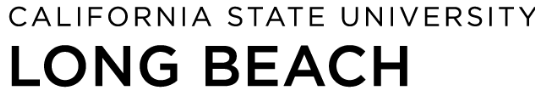Concurrent Employment
The California State University (CSU) system allows state employees (CSUEU 2,5,7,9, CFA 3, and APC 4) who are employed at two or more CSU campuses to purchase one permit for use at all places of employment. With the introduction of License Plate Recognition Technology (LPR) at ╔½ųą╔½ campus, we are working with each CSU campus to ensure a process is in place to respond to employee contract requirements. The applicable process is guided by the university where your permit is purchased. ╔½ųą╔½ Parking and Transportation Services will help facilitate this process for eligible employees.
Parking purchased at ╔½ųą╔½ for the use at another CSU campus:
If you are employed at more than one CSU campus and you are on payroll deduction, or have purchased your permit in full at ╔½ųą╔½, you will need to complete the following process:
- Please fill out the Concurrent Employment Parking Application form [PDF]. You will be asked to provide your name, employee ID, Email, License Plate, name of the CSU campus where you are also employed, and the date range of the current permit purchased. Once complete, please print out the form, sign and date.
- Take the completed form to the Visitor Information Center (VIC) or Parking and Transportation Office. A ╔½ųą╔½ representative will verify the parking payment for the dates listed and validate the form.
- The final validated form must then be taken to the CSU campus of your concurrent employment in order to receive the parking equivalent for that specific campus. Please follow the campus procedures listed below for your specific CSU campus of concurrent employment. If the CSU campus is not currently listed below, please contact the ╔½ųą╔½ Visitor Information Center (VIC) at 562.985.8442 and they will help complete the process with the other CSU campus.
Please note this process must be renewed annually.
Parking purchased at another CSU for use on ╔½ųą╔½ campus:
If you are employed at more than one CSU campus and you have purchased an employee permit at a CSU campus other than ╔½ųą╔½, you will need to complete the following process to obtain privileges to park at ╔½ųą╔½:
- Please fill out the Concurrent Employment Parking Application form [PDF]. You will be asked to provide your name, employee ID, Email, License Plate, name of the CSU campus where you are also employed, and the date range of the current permit purchased. Once complete, please print out the form, sign and date.
- Email the completed form to GuestParkingPermits@csulb.edu or take the completed form to the Visitor Information Center (VIC) or Parking and Transportation Office. A ╔½ųą╔½ representative will verify the parking payment for the dates listed with the other CSU and validate the form; this process can take up to two weeks to be completed. You can update your vehicle information by using the ╔½ųą╔½ Mobile App, or by visiting the .
Please note that Concurrent Employee Parking must be renewed annually.
How to apply for Concurrent Employment parking privileges by campus:
After having your Concurrent Employment Parking Application form [PDF] approved by the Cashiers Office at ╔½ųą╔½, please take the form to the parking office at California State University, Dominguez Hills. The CSUDH parking director will verify your information and issue a temporary permit. In the event that the parking office is unable to process your application, please take the form to CSUDH campus police in order to receive your temporary permit. The temporary permit must be visibly displayed in your vehicle at all times while parked on CSUDH campus.
California State University Fullerton accepts concurrent employment parking applications from state employees (CSUEU 2,5,7,9, CFA 3, and APC 4) who are employed at two or more CSU campuses. The following guidelines outline the process required by CSUF.
Parking purchased at ╔½ųą╔½ for use on CSUF campus:
If you are employed at ╔½ųą╔½ and CSUF and you are on payroll deduction at ╔½ųą╔½, or have purchased your permit in full through ╔½ųą╔½, you will need to follow a three-step process:
- Contact for the current process for Reciprocity Permit Applications.
- CSUF Parking will provide the concurrent faculty member/CSUEU/APC employee with a temporary CSUF parking permit valid in faculty/staff lots, with an expiration date consistent with the validity date of the ╔½ųą╔½ permit OR the expiration date of the current CSUF semester permit (whichever date is sooner). Reciprocal parking permits will not be issued for greater than one semester. The CSUF parking permit must be displayed at all time when parked on the CSUF campus.
Questions regarding this process may be directed to CSUF Parking and Transportation Services at (657) 278-3082.
California State University Los AngelesŌĆÖ process for completing concurrent employment parking applications from state employees (CSUEU 2,5,7,9, CFA 3, and APC 4) who are employed at two or more CSU campuses is outlined in the following steps.
Parking purchased at ╔½ųą╔½ for use on CSULA campus:
If you are employed at ╔½ųą╔½ and CSULA and you are on payroll deduction at ╔½ųą╔½, or have purchased your permit in full through ╔½ųą╔½, you will need to follow a two-step process:
- Complete a ╔½ųą╔½ Concurrent Employment Parking Application and present it to the Cal State LA Parking Department. Cal State LA will verify the applicantŌĆÖs employment at Cal State LA.
- Cal State LA Parking will provide the concurrent faculty member/CSUEU/APC employee with a temporary Cal State LA parking permit valid in faculty/staff lots, with an expiration date consistent with the validity date of the ╔½ųą╔½ permit OR the expiration date of the current Cal State LA semester permit (whichever date is sooner). Reciprocal parking permits will not be issued for greater than one semester. The Cal State LA parking permit must be displayed at all times when parked on the Cal State LA campus.
Questions regarding this process may be directed to Cal State LA Parking & Transportation Services at (323) 343-6118.
If you are employed at ╔½ųą╔½ and CSU Northridge you will need to follow the steps below to obtain a parking permit for use on the CSUN campus.
- Bring the approved ╔½ųą╔½ Concurrent Employment Parking Application to the parking office at CSUN. There you will need to complete the CSUN Reciprocity Permit Application.
- CSUN staff will verify your forms and issue a temporary parking permit. The temporary permit must be visibly displayed in your vehicle at all times when you are parked on the CSUN campus.
Please contact CSU Northridge's parking office for additional information at (818) 677-2157.
Bring your approved Concurrent Employment Parking Application to the . The office staff there will verify your form and issue you a temporary permit which you may use to park in the lot of your choice. The permit must be visibly displayed in your vehicle at all times while you are parked on the CPP Campus.
After having your Concurrent Employment Parking Application form approved by the Cashiers Office at ╔½ųą╔½, please bring the form to the CSU San Bernardino Parking Office located in University Hall room number 039. Office staff will receive it and issue a temporary parking permit. The temporary permit must be visibly displayed in your vehicle at all times while you are parked at the CSUSB campus. Questions about this process may be directed to the CSUSB parking office at (909) 537-5912.
Bring your approved Concurrent Employment Parking Application form to the . Office staff will collect it and issue a temporary permit. The temporary permit must be visibly displayed in your vehicle at all times while you are parked on the CSUSM campus. Questions about this process may be directed to the CSUSM parking office at (760) 750-7500.