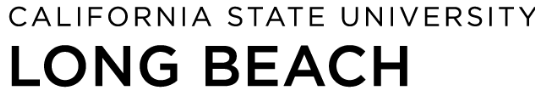Hyflex Instruction
What is HyFlex Instruction?
HyFlex courses combine online and in-person instruction. This differs slightly from a "hybrid" or "blended" course where all students in the class take part in both on-site and online sessions equally, typically meeting in the classroom on specific days. In HyFlex courses, students are offered the flexibility to attend virtually (synchronously) or in person.
At ╔½ųą╔½, students will sign up and attend classes in their indicated modes of registration (either face-to-face or online synchronous); however, at the discretion of the instructor, students may vary their mode of attendance. The instructor's role is to facilitate access to the course in both modes and provide equal learning opportunities for all students, regardless of their mode of participation.
╔½ųą╔½ HyFlex Classrooms are configured with specialized technology to give instructors many options for creating high-quality, HyFlex learning experiences.
Principles of HyFlex Instruction
Excerpted from , Beatty, ed., 2019)
- Learner Choice: The course provides alternative participation modes that are meaningful and allows students to choose the mode of engagement that works best for them.
- Equivalence: The modes, though not equal, provide equivalent learning outcomes. All students are expected to reflect, contribute developing ideas, and interact with their peers in the process of learning.
- Reusability: Artifacts from learning activities in each mode are captured and can be reused in other modes. Representations of in-class activities (recordings, discussion notes, etc) are available online for all students; activities produced by online students (asynchronous discussions, posted files, etc) connect to and support all students.
- Accessibility: Students are equipped with the technological resources and skills to equally access all participation modes. Universal Design for Learning principles are considered.
Tips for Successful HyFlex Implementation
The key to success relies on planning and applying the appropriate technology to meet your course objectives. Students need the proper equipment, hardware, software, and skills for using them; take stock of your students' access and abilities.
- Familiarize yourself with the technology in your classroom. Schedule a classroom visit with the ATS Classroom Support team (ats-css@csulb.edu) for a hands-on demonstration.
- Review the HyFlex Resources (below) to develop your course and student learning objectives.
- Plan for unexpected technology issues. Share plans with students in BeachBoard in case of extended tech outages.
- Communicate with students what technology they will need, how to test/troubleshoot equipment or software, and where to get help.
- Post all materials (class agenda, links to collaborative documents, instructions, engagement, and assessment opportunities) that students will need ahead of time in BeachBoard.
- Plan to post recordings of all class sessions in BeachBoard so students can review materials at their convenience.
- Plan for additional time to set up, check-in with all students, and pauses to answer student questions during each class session.
- Provide written guidelines and spend some time speaking with students about norms, etiquette, and expectations in your HyFlex classroom.
Developing measurable learning objectives is the key to success. Use the "backward design" model to determine what you want your learners to achieve and what is the intended result of instruction. Provide structure, content, and activities to meet the needs of students participating both in class and online. Consider the following:
- Can your outcomes be met effectively in all participation modes?
- Can you revise in-person outcomes so they can be met by your online students?
- Do you need to eliminate some activities if they do not meet outcomes for all modes?
- Start with simple activities and build up to more complex interactions.
- Activities don't need to be exactly the same for all students, as long as the learning outcomes are met equally.
- Reuse learning resources, activities, and assessments as a practical strategy, but make sure learning outcomes can be met by all students regardless of participation mode.
After developing learning objectives and activities, identify content resources for each of your topics and for each set of students. In many cases, the exact same resources will work for both in-person and online students. In some cases, additional content or alternative content delivery methods must be used for the online students.
In any mode of instruction, the instructor's role is to help students meet course objectives, achieve learning goals, and create community. In a HyFlex model, the instructor's role is to guide students through structured activities and encourage them to take a greater role in the learning process. In this model, communicating clear expectations about how to engage in specific activities is critical.
Tips for Student Engagement
- Use activities that create a sense of belonging and motivation among all students, whether or not they are in the same room or on the same screen.
- Plan activities based on recorded content such as discussion threads, peer editing exercises, or interactive reflection or journaling prompts.
- Set up ice-breaker activities that require universal participation and distributed attention.
- Use tech like Zoom, Teams, or SharePoint to collaborate.
- Use polling applications in Zoom or Poll Everywhere to give in-person and synchronous remote students quick ways to express themselves and work collectively.
- Post questions or prompts on discussion boards to help asynchronous students step into the flow of the class.
- For in-class lectures, create short videos or readings for students to complete before the class session. During class, give a brief summary and use the rest of the time to address questions and have a discussion about the material (flipped model).
- Have students post their work online and for peer reviews/comments on the assignment.
- Be strategic about grouping students; group face-to-face students with virtual students online; use learning management tools such as the ŌĆ£groups toolŌĆØ to group online students together.
- Use prompts for discussion topics and have students report back to the larger group.
- Use Reflection Discussions:keep it open, what have they learned, challenges, etc. this week in the course. This can be seen as participation points or an activity.
In a HyFlex environment, assessment techniques must be appropriate for both online and offline modes to assure equivalency, accessibility, and usability to all students, despite the place, the time, and the format in which learning takes place. Consider what you are trying to assess and how it will be conducted in each mode. Replace high-stakes assessments with weekly quizzes and projects.
Adaptable Assessment Types
- Group project reports, hybrid paired work, video presentations (delivered live or recorded and shared online), Backchannel discussions, Socratic seminars, blog posts, and other forms of original assessment.
- Formally graded demonstrations of learning (reports, presentations, exams, quizzes, etc.)
- Online knowledge-focused tests and quizzes:
- Use question banks and randomize.
- Use questions that require unique answers: essay questions, reflections, analysis of information.
- Brian Beatty
- (video)
- (video)
- , from Columbia University
- from ELI, Educause
- from Kevin Kelly, Ed.D, SF State University