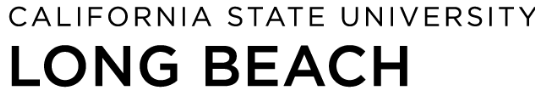How to Purchase and Pay
There are various ways to purchase goods and services. In order to find out the options available, select the appropriate link below based on your purchase transaction type. Details on requirements, processing, and permissible payment types will be provided. Any purchase type requiring a requisition must not be acted upon until the department and/or requestor receives a dispatched purchase order notification from Purchasing.
The University encourages purchases from certified Small Business (SB) and/or Disabled Veteran Business Enterprise (DVBE) suppliers. To view existing suppliers within CFS PeopleSoft that are certified by Department of General Services (DGS), access our (requires authentication). Available supplier search options include company name, using a keyword that describes the procurement category of products and/or services, or counties serviced by the supplier. If the supplier is not within CFS PeopleSoft, they may be added as a certified SB or DVBE by submitting the form.
For business needs that require splitting costs between multiple business units on a requisition (inter-unit), enter the requisition in the business unit responsible for the largest percentage of the order and ensure proper approval authority is attached to the requisition. Reference the Stream video for more details.
These procedures are applicable to all three Business Units which include …´÷–…´ (LBCMP), Research Foundation (LBFDN), and 49ER Foundation (LB49R).
- Accreditation Expenses
- Advertisements (Including Daily 49er)
- All Purchases Requiring a Binding Agreement or Insurance
- Cable Television and Internet
- Carpenter Performing Arts Center
- Contests and Prize Winners
- Copier Program (Paper and Copier)
- Defensive Driving
- Document Destruction
- Drones
- Emergency Purchases
- Equipment
- Facilities Management Work Orders
- Food Service (Hospitality) - Pre-Approved Caterers and Food Trucks
- Food Service (Hospitality) - Self-Catering Option
- Foreign Purchases
- Furniture
- Gift Cards
- Gifts
- Hazardous Goods
- Independent Contractor Campus and 49er Foundation
- Independent Contractor Research Foundation
- Live Vertebrae Animals
- Livescan Fingerprinting
- Memberships, Dues and Subscriptions
- Moving and Relocation
- Office Supplies
- Office Water Services formally Sparkletts - Now Primo Water
- Other (Any Other Goods Not Specified on this Page)
- Parking (Permits and Shuttle Ads)
- Pharmaceuticals or Any Controlled Substances
- Postage and Shipping
- Printing (Inclusive of Beach Print Shop, Geography Posters)
- Refunds
- Registration Fees for All Conferences, Classes and Workshops
- Services (Off-Site Only)
- Storage Unit Rental
- Surveillance Camera
- Technology-Hardware
- Technology-Software
- Telephones/Telecommunications
- Travel
- Utilities (Includes Telephone LandLine)
- Vehicles