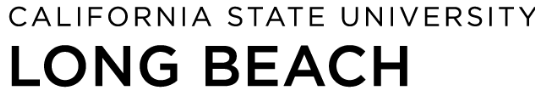Wish you were strolling through campus?
Now you can bring some of your favorite parts of Long Beach State with you by using these custom Zoom backgrounds.
Share The Beach during your conference calls, online classes or virtual get-togethers with family and friends.
How to use the backgrounds:
Right click on any of the images and choose ŌĆ£Save Image AsŌĆØ to save it to your computer. Open your Zoom meeting-app, visit your Preferences, then choose Virtual Backgrounds. Click the ŌĆ£+ŌĆØ next to Choose Virtual Background to upload your images and set your background.
75th ANNIVERSARY
HOLIDAY SPIRIT
Download Holiday Zoom Backgrounds Set ()
CAMPUS PHOTOS
Download: Stairs to Upper Campus
Download: University Library
Download: Friendship Walk
Download: College of Professional and International Education
Download: Carpenter Center
Download: College of Business
Download: Bob Cole Conservatory of Music
Download: Go Beach Sign 1
Download: Go Beach Sign 2
Download: Bob Cole Conservatory of Music
BEACH PATTERNS
How to use the backgrounds: Right click on any of the images and choose ŌĆ£Save Image AsŌĆØ to save it to your computer. Open your Zoom meeting-app, visit your Preferences, then choose Virtual Backgrounds. Click the ŌĆ£+ŌĆØ next to Choose Virtual Background to upload your images and set your background.
Download: Black and Gold LB Logo
Download: Black and Grey LB Logo
Download: Grey on Grey LB Logo
Download: Gold Gradient with LB Logo
Download: Gold Gradient with ╔½ųą╔½
Download: Elbee and Beach
Download all Zoom Backgrounds ()